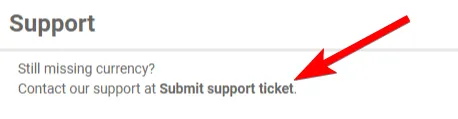Discover how to earn free emeralds in Hero Wars by completing tasks through ayeT-Studios. Learn where to find offers, how to track task progress, and what to do if rewards are missing.

Where to Find Offers to Get Free Emeralds?
Tap the Free button near the Merchant to open the offer menu.
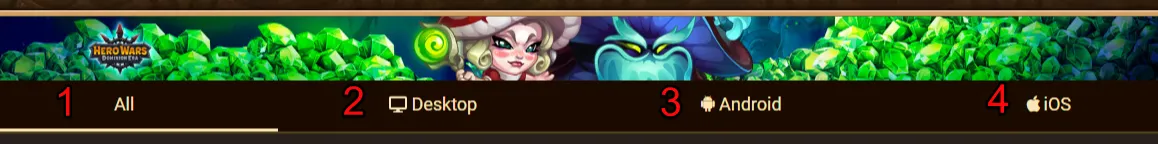
Offer Menu Sections
In this window, you will see four sections: All – Find tasks for all platforms. You’ll see icons like: [Desktop icon] [Android icon] [iOS icon] These indicate the task platform: Desktop, Android, or iOS. Desktop – Tasks that can be completed in your browser. Android – Tasks for Android devices. iOS – Tasks for iOS devices. Note: If the list is empty, it means there are no available tasks for you at the moment. Offers and rewards are unique to each player and provided by a third party.
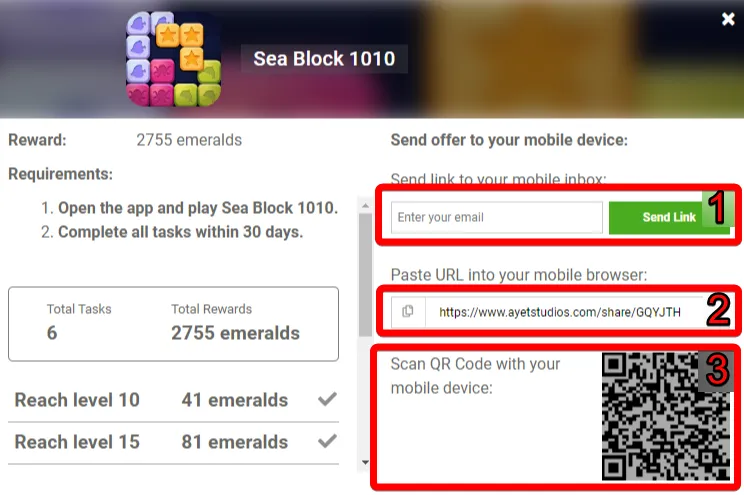
Sending a Task to Your Mobile Device
If you'd like to complete a task on your Android or iOS device: Go to the Android or iOS section. Choose a task and click it. You’ll see three options to send the task to your device.
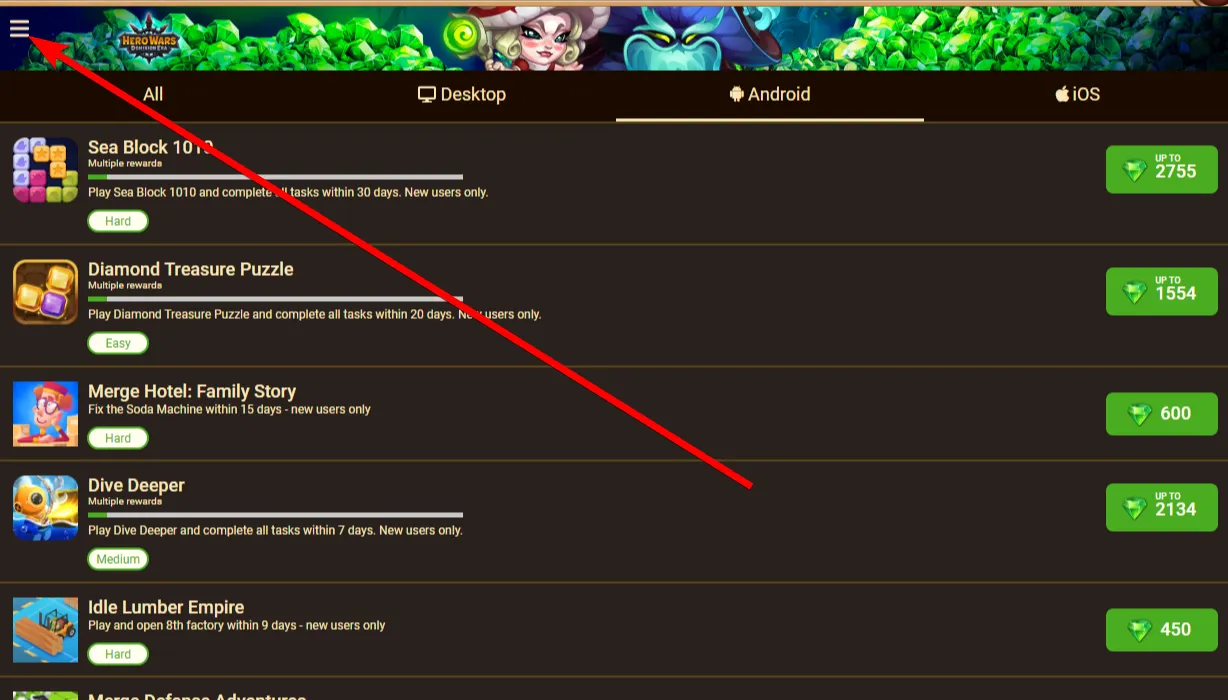
Once started, you can track progress using the three stripes menu.
Note for iOS users: You must activate IDFA (a random identifier used for targeted ads). [ios_activate_idfa image]
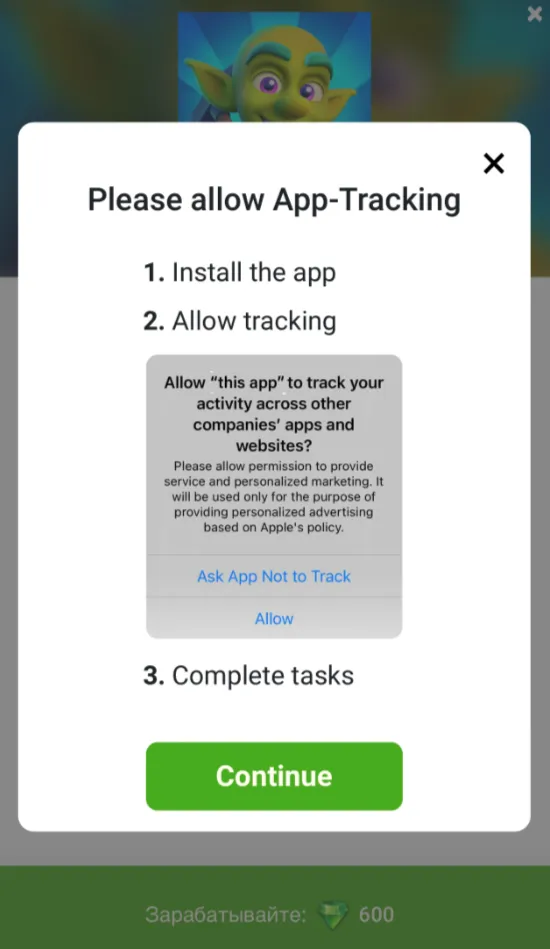
Note for iOS users:
You must activate IDFA (a random identifier used for targeted ads).
How to Check the Status of a Free Emeralds Task
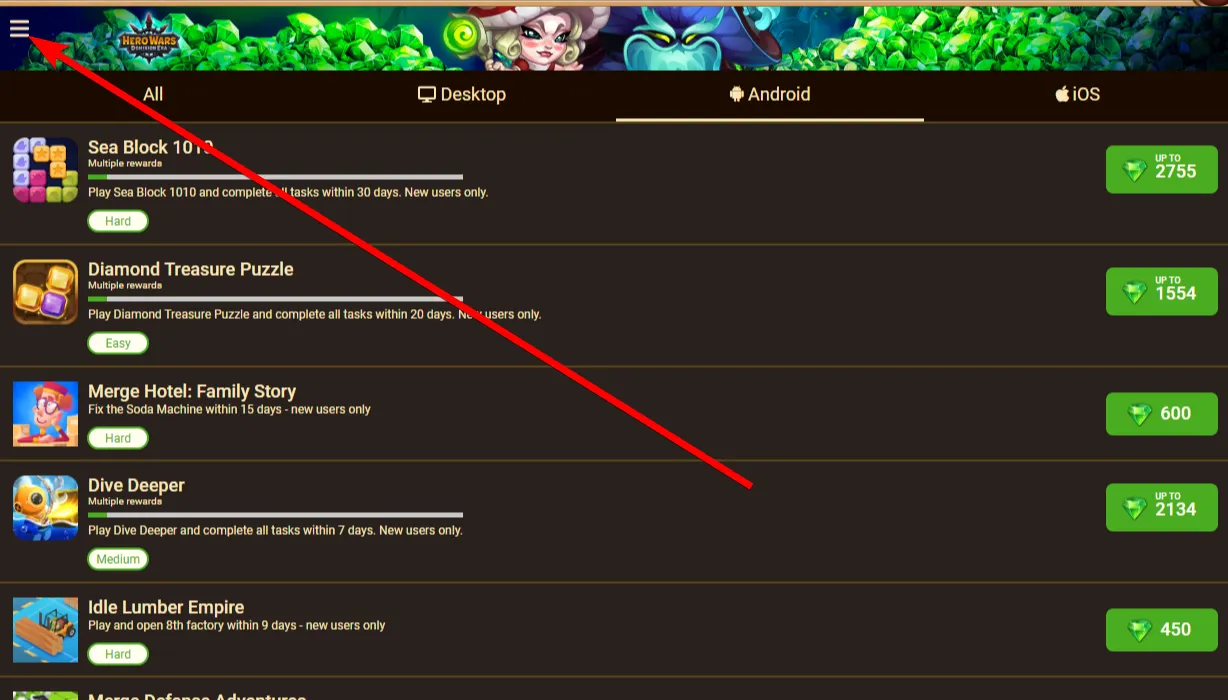
Tap the three stripes in the top-left corner.

Click Reward status.
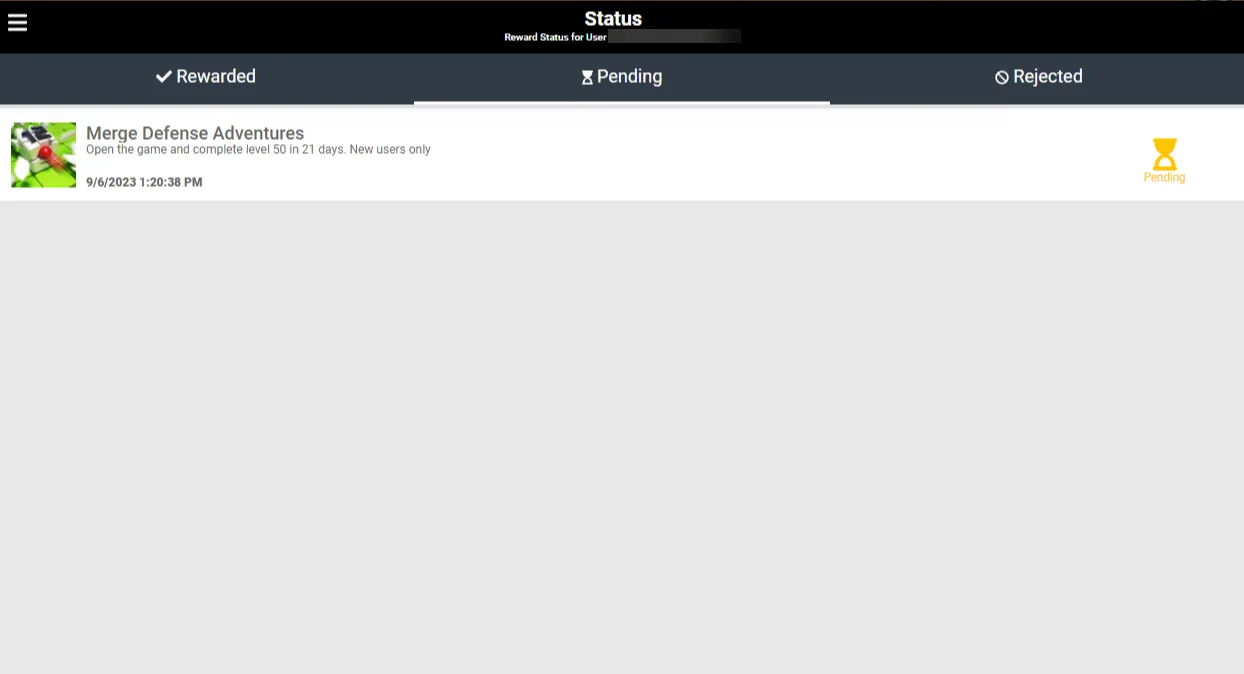
You’ll see three sections:
✅ Rewarded – Tasks where you've already received emeralds. ⏳ Pending – Tasks you're still working on. ❌ Rejected – Tasks that didn’t meet the conditions.
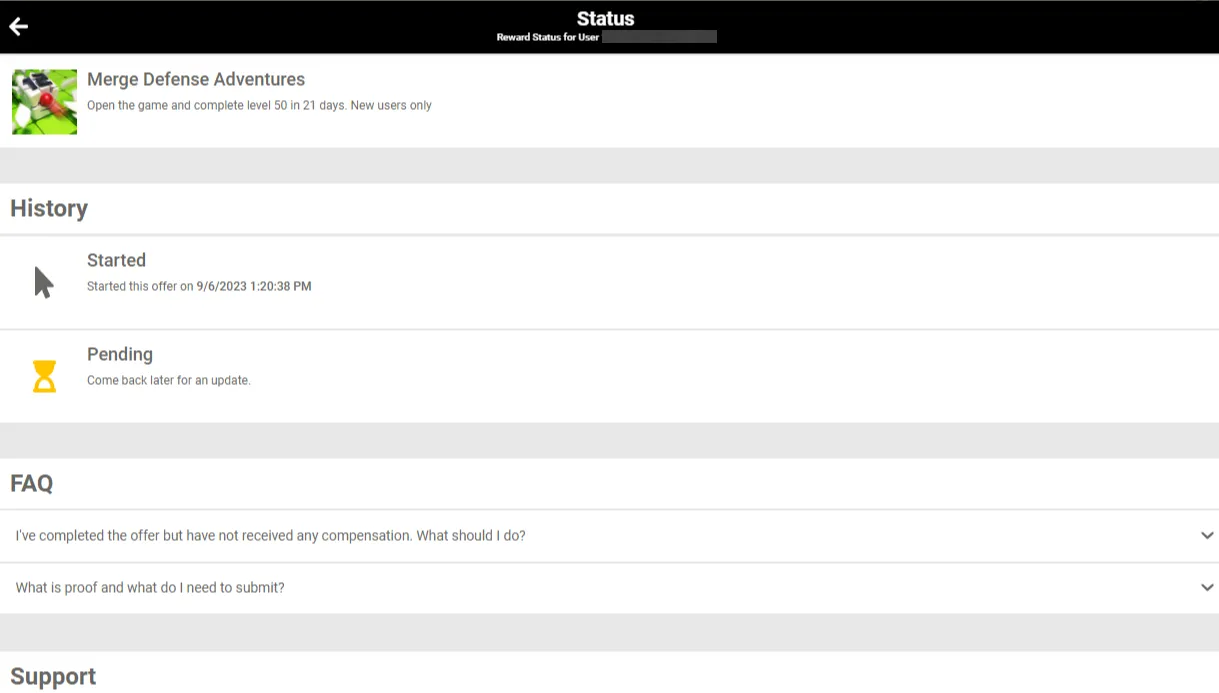
Click any task to view:
Start date Current status A FAQ section with detailed info
No Emeralds for a Task from the Free Tab?
All tasks are managed by ayeT-Studios, not the Hero Wars support team. If a task was completed but no reward was received: Re-check your task status using the Reward status menu. If needed, contact ayeT-Studios Support via Submit support ticket.
How to Contact AyeT-Studios Support
If you’re missing emeralds or have task issues:
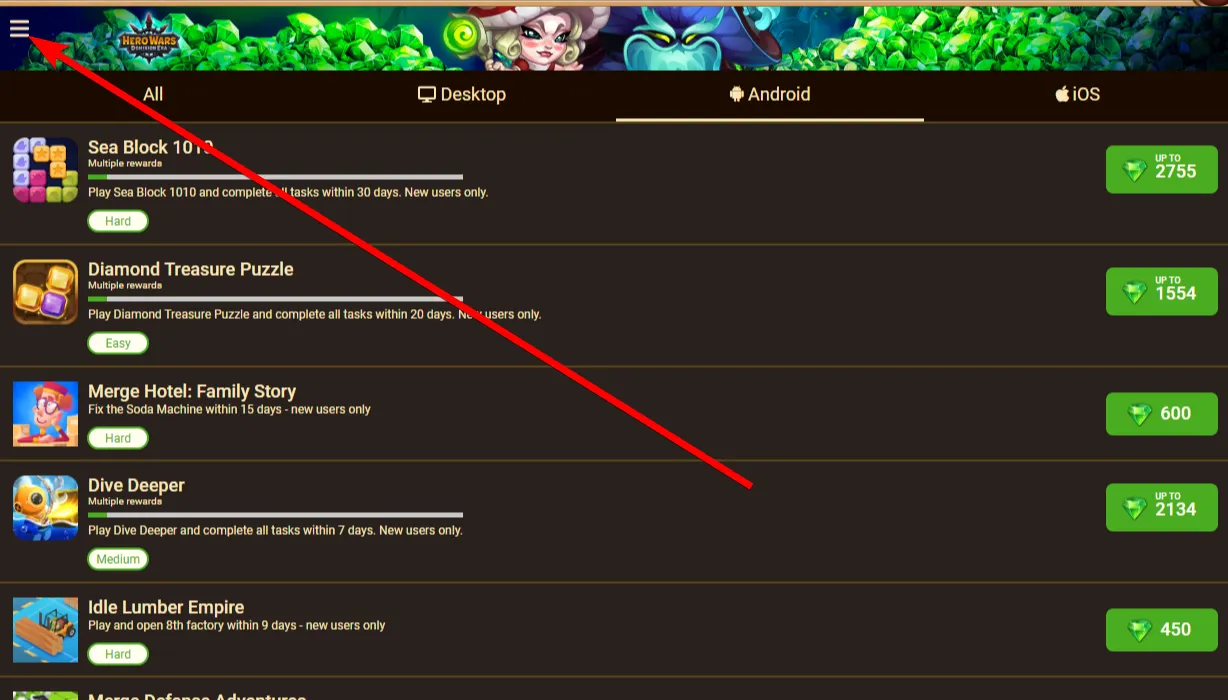
Open the three stripes menu.

Tap Reward Status.